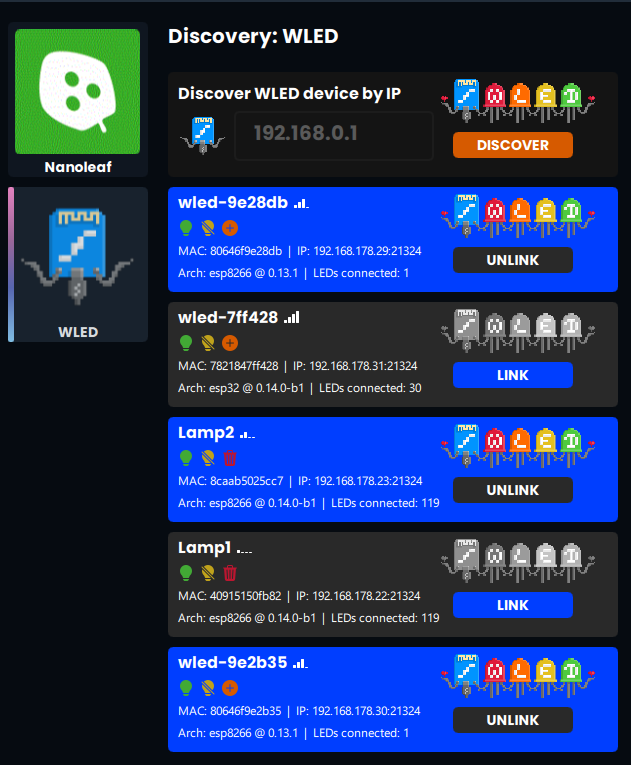This project is now deprecated!
Since preview release 2.2.30-beta7 and later, SignalRGB supports network services natively, currently Nanoleaf, Philips Hue, Govee and WLED plugins are available for for testing on the SignalRGB Plugin Test Discord server.
To try it out, help testing and give feedback, follow these steps:
- Join the SignalRGB Plugin Test Discord server
- Click the #roles channel
- Select "General Release Testing"-role from the drop down
- Click the #signalrgb-beta-builds channel that you now have access to
- Download the latest available preview release
- Click the #wifi-services channel
- Download the plugins (.js files and if applicable, the .qml files as well) for the services you are using (Nanoleaf/Hue/Govee/WLED)
- Copy/move the files (.js & .qml) to your %userprofile%\Documents\WhirlwindFX\Plugins folder
- Quit SignalRGB if it is currently running
- Run the downloaded installer with right-click -> "Run as Administrator"
- Confirm that you want to install it anyways (the installer is not signed, so Windows will pop up a warning)
- After the installation has finished, you will find your devices via the "Services" menu item on the left bottom side
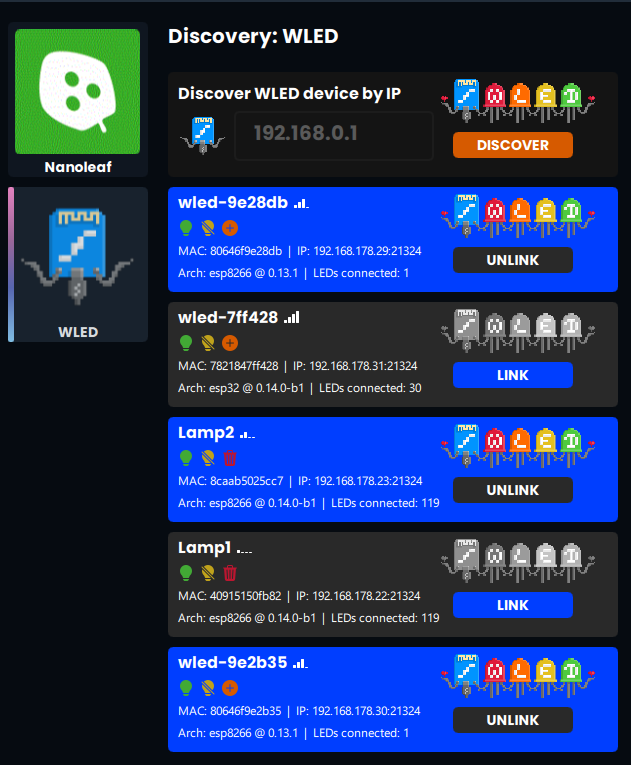
- Please don't forget to leave feedback in the #wifi-services-feedback channel!